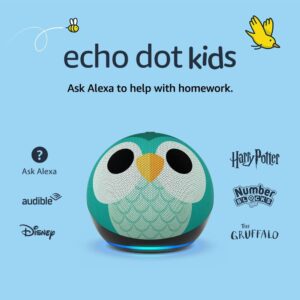Here’s a guide about Echo Dot devices with Alexa:
Echo Dot devices are smart speakers developed by Amazon that use the Alexa voice assistant to perform a variety of tasks, such as playing music, setting reminders, controlling smart home devices, and providing information. Here’s a step-by-step guide on how to use Echo Dot devices with Alexa:
- Set up your Echo Dot: To start using your Echo Dot, plug it into a power source and connect it to your Wi-Fi network using the Alexa app on your smartphone or tablet. Follow the on-screen instructions to complete the setup process.
- Wake up Alexa: To activate the Echo Dot, say “Alexa” followed by your command. Alternatively, you can press the “Action” button on the device to wake it up. The Echo Dot will respond with a beep, indicating that it’s ready to listen to your request.
- Play music: To play music, simply say “Alexa, play [song name/artist/genre]”. Alexa will start playing the music on your preferred streaming service, such as Amazon Music, Spotify, or Pandora.
- Control your smart home devices: If you have smart home devices connected to your Echo Dot, you can control them using voice commands. For example, you can say “Alexa, turn off the living room lights” to turn off the lights.
- Set reminders and alarms: To set reminders or alarms, say “Alexa, set a reminder for [date and time]” or “Alexa, set an alarm for [time]”. Alexa will confirm your request and remind you when the time comes.
- Ask for information: You can ask Alexa for information on a variety of topics, such as weather, news, or sports scores. Simply say “Alexa, what’s the weather like today?” or “Alexa, what’s the latest news?”
- Use skills: Alexa has thousands of skills that can be enabled and used to perform specific tasks, such as ordering food or requesting an Uber. To enable a skill, say “Alexa, enable [skill name]” or use the Alexa app to search for and enable the skill.
- Personalize your Echo Dot: You can personalize your Echo Dot by changing its wake word, adjusting the volume, or setting up routines. To change the wake word, say “Alexa, change the wake word to [new wake word]”. To adjust the volume, say “Alexa, turn up/down the volume”. To set up routines, use the Alexa app to create custom commands that perform multiple tasks at once.
Overall, Echo Dot devices with Alexa are versatile and useful tools that can make your life easier and more convenient. With the ability to control smart home devices, play music, set reminders, and more, the possibilities are endless.
Here’s a detailed guide on how to use Echo Dot devices with Alexa:
- Set up your Echo Dot device: Plug in your Echo Dot device to a power source and connect it to your Wi-Fi network using the Alexa app on your smartphone or tablet. Follow the on-screen instructions to complete the setup process.
- Wake up Alexa: To activate Alexa, simply say “Alexa” followed by your command. Alternatively, you can press the “Action” button on the device to wake it up. The Echo Dot device will respond with a beep, indicating that it’s ready to listen to your request.
- Play music: To play music, say “Alexa, play [song name/artist/genre]”. Alexa will start playing the music on your preferred streaming service, such as Amazon Music, Spotify, or Pandora. You can also use voice commands to pause, resume, or skip songs.
- Control your smart home devices: If you have smart home devices connected to your Echo Dot, you can control them using voice commands. For example, you can say “Alexa, turn off the living room lights” to turn off the lights. Make sure to connect your smart home devices to the Alexa app first.
- Set reminders and alarms: To set reminders or alarms, say “Alexa, set a reminder for [date and time]” or “Alexa, set an alarm for [time]”. Alexa will confirm your request and remind you when the time comes.
- Ask for information: You can ask Alexa for information on a variety of topics, such as weather, news, or sports scores. Simply say “Alexa, what’s the weather like today?” or “Alexa, what’s the latest news?”.
- Use skills: Alexa has thousands of skills that can be enabled and used to perform specific tasks, such as ordering food or requesting an Uber. To enable a skill, say “Alexa, enable [skill name]” or use the Alexa app to search for and enable the skill.
- Personalize your Echo Dot device: You can personalize your Echo Dot device by changing its wake word, adjusting the volume, or setting up routines. To change the wake word, say “Alexa, change the wake word to [new wake word]”. To adjust the volume, say “Alexa, turn up/down the volume”. To set up routines, use the Alexa app to create custom commands that perform multiple tasks at once.
- Use drop-in: Drop-in is a feature that allows you to connect with other Echo Dot devices or Alexa users in your household. You can use it to make announcements or have conversations with other people in your home. To use drop-in, say “Alexa, drop in on [device name/user name]” and Alexa will connect you.
Overall, Echo Dot devices with Alexa are powerful tools that can help you manage your daily tasks and control your smart home devices with ease. By following these steps, you can make the most of your Echo Dot device and take advantage of all its features.